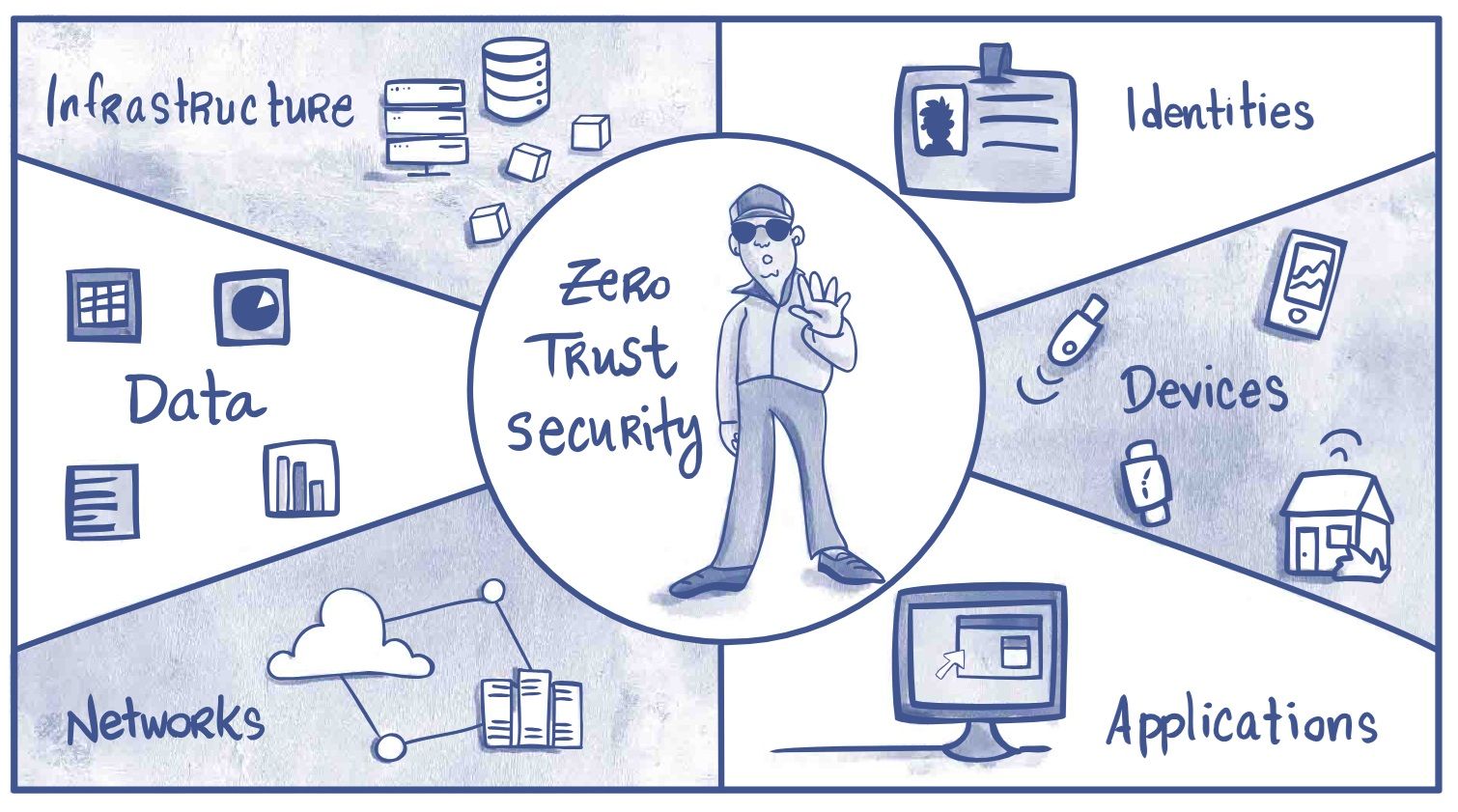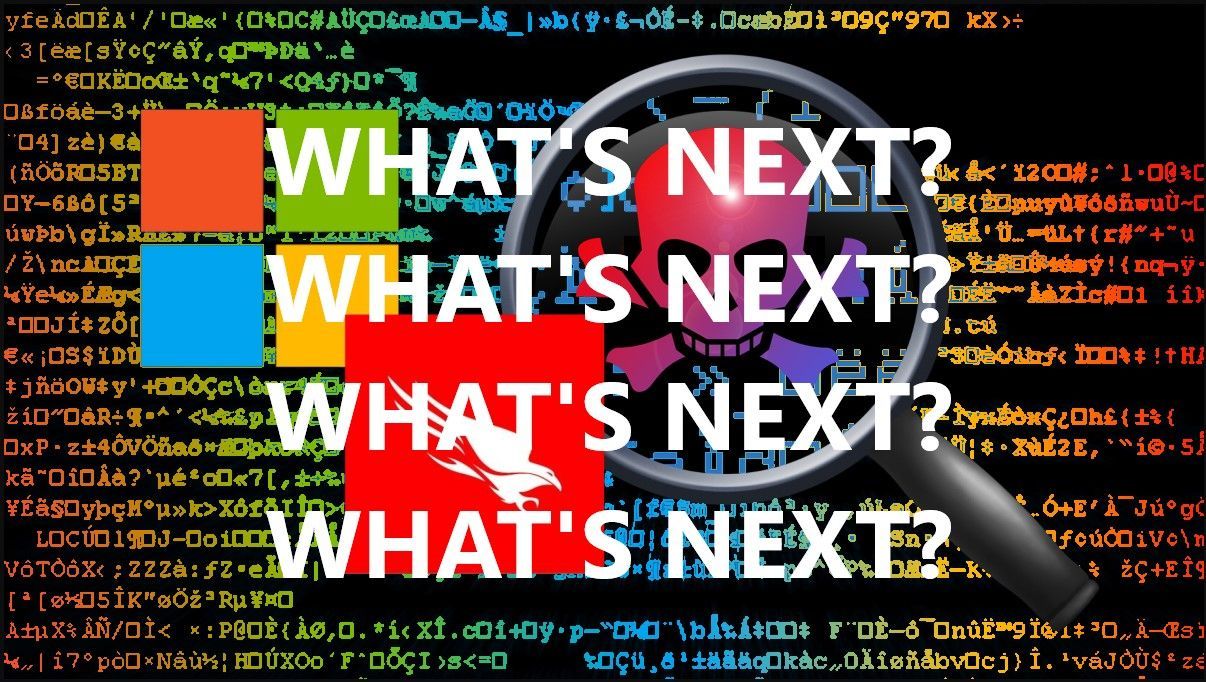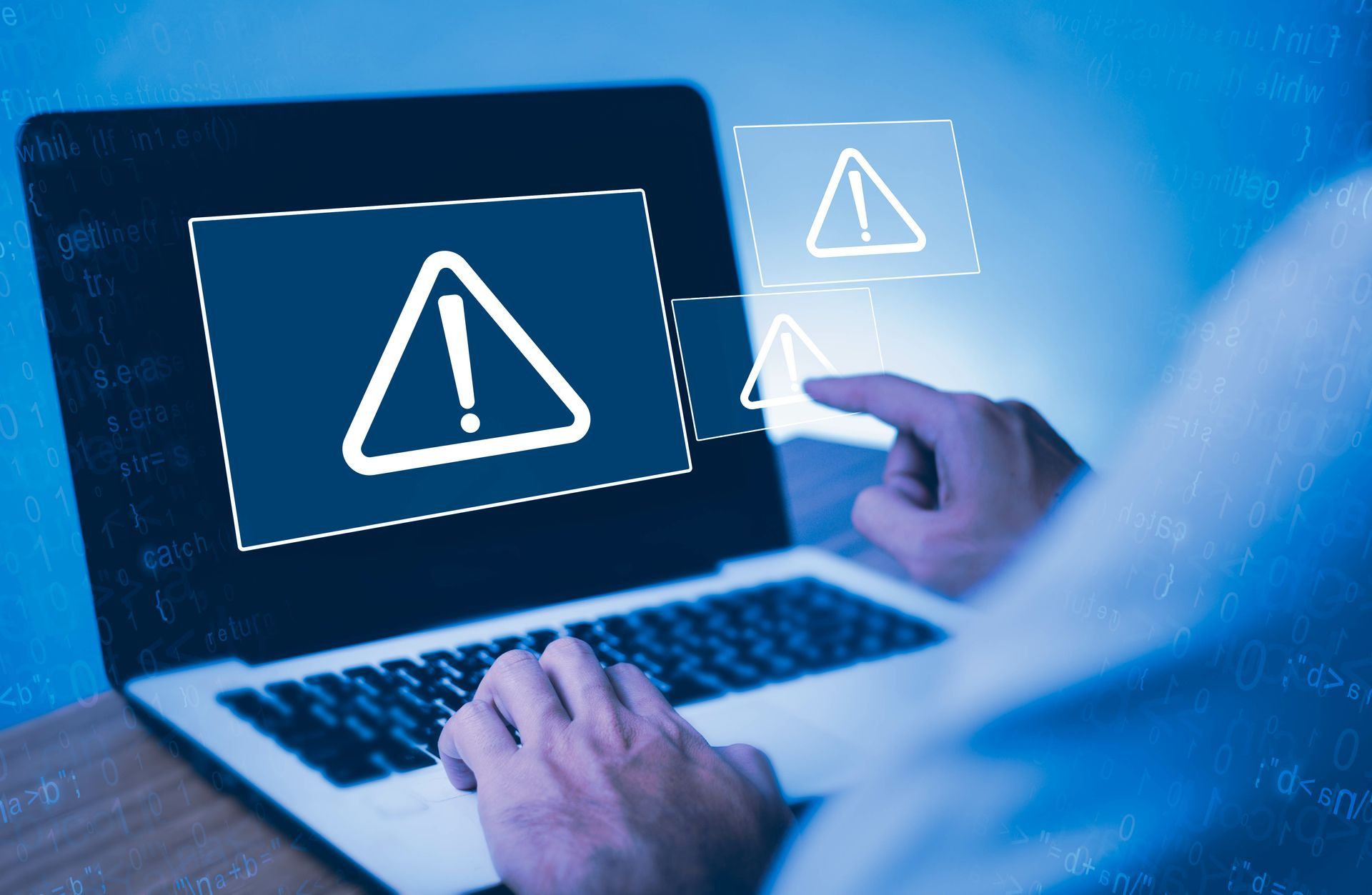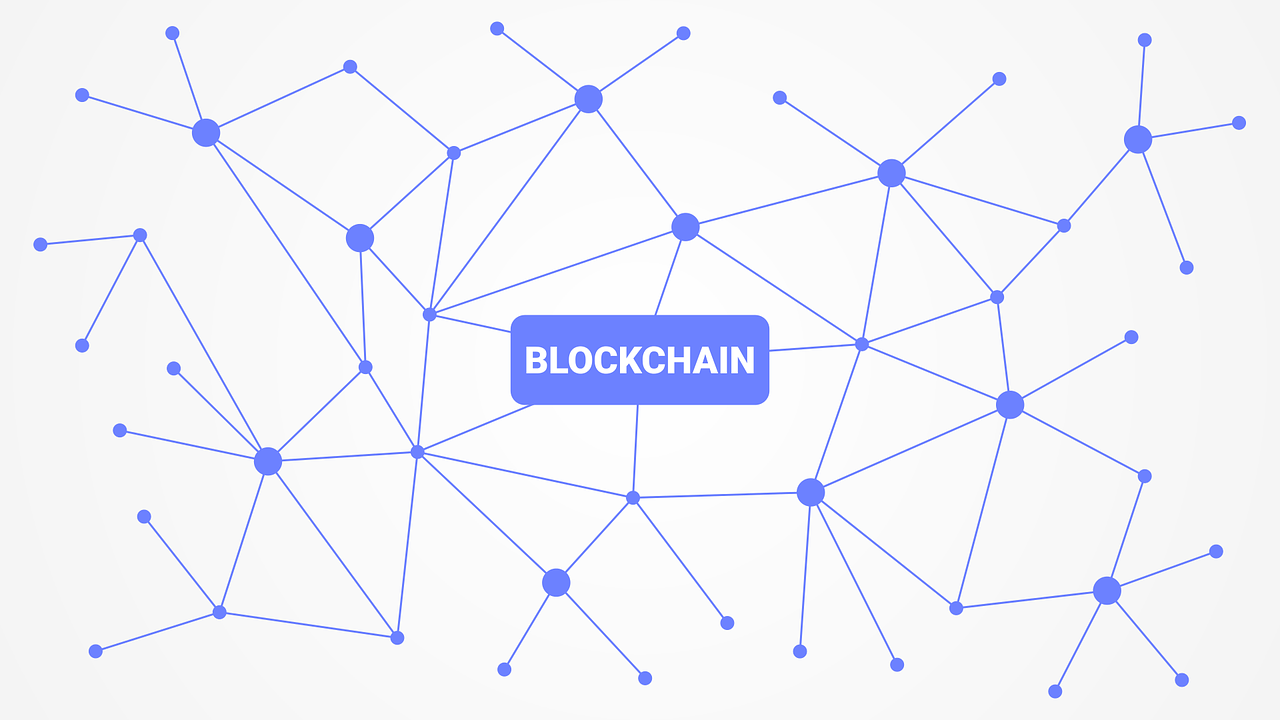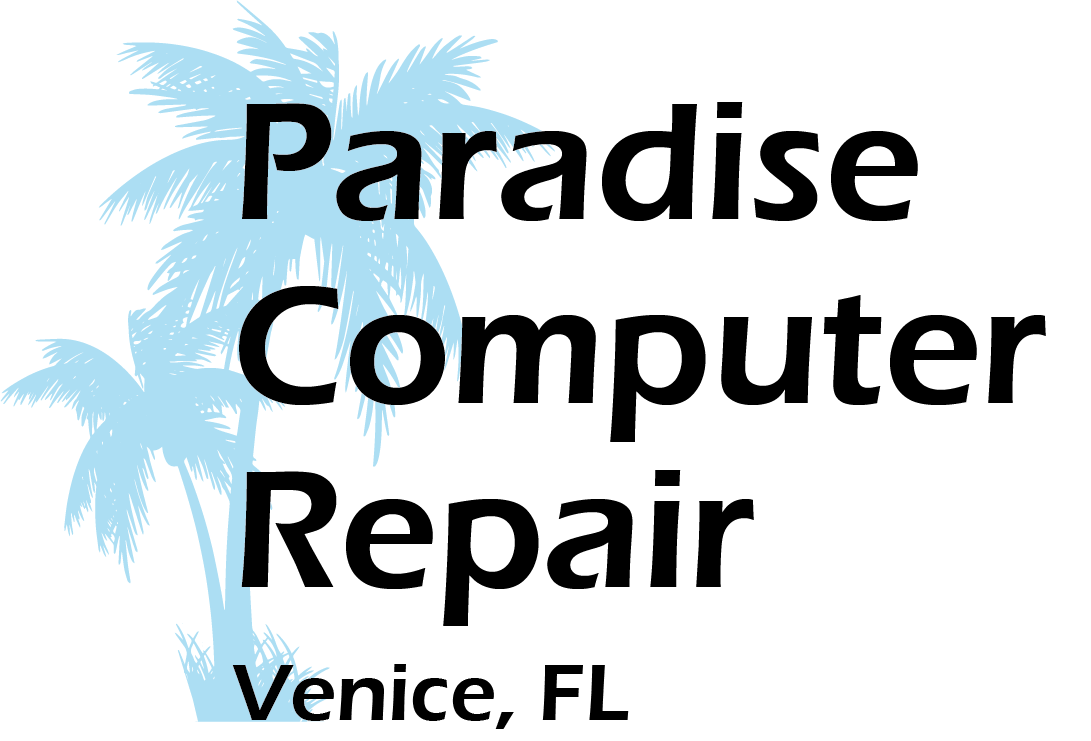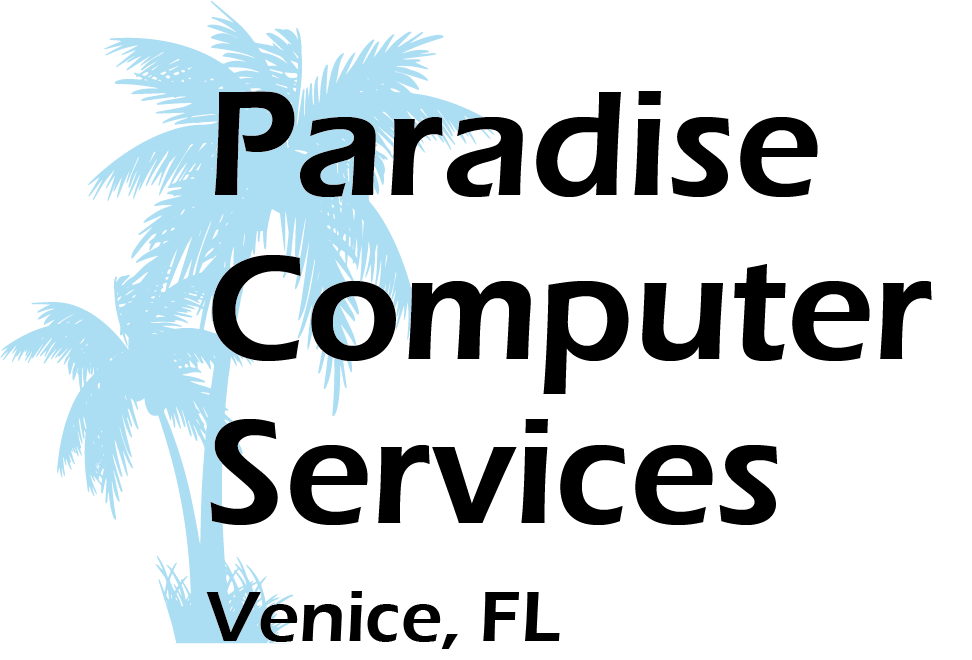Which are the Top 10 Tech Tools in 2024?
Which are the Top 10 Tech Tools in 2024?
In today's fast-paced digital world, freelancers must stay ahead of the curve with the right tech tools. As we move into 2024, certain applications and software have become essential for maximizing productivity, ensuring security, and streamlining workflows.
Let's explore the top 10 tech tools freelancers should consider adding to their arsenal this year.
Trello: Project Management Made Simple
Trello remains a favorite among freelancers for its intuitive interface and versatile project management capabilities. Its Kanban-style boards allow for easy task organization and progress tracking.
Start your day by reviewing your Trello board. Create cards for new tasks, move ongoing projects to appropriate columns, and update completed items. Use it to prioritize your daily workload and collaborate with clients or team members in real time.
Zoom: The Go-To for Virtual Meetings
With remote work continuing to thrive, Zoom has solidified its position as the premier video conferencing tool, offering reliable connections and feature-rich meetings.
Schedule client meetings, team collaborations, or networking sessions through Zoom. Use its screen-sharing feature for presentations or collaborative work. Record important meetings for future reference or for clients who couldn't attend live.
Google Workspace: All-in-One Productivity Suite
Formerly G Suite, Google Workspace provides essential tools like Docs, Sheets, and Drive, enabling seamless collaboration and file management in the cloud.
Create and edit documents in Google Docs, manage project budgets in Sheets, and store all your files in Drive. Use Gmail for professional communication and Google Calendar to keep track of deadlines and appointments.
Grammarly: Your Personal Writing Assistant
Grammarly is indispensable for freelancers who write frequently. It helps catch grammar, spelling, and style issues, ensuring polished, professional content.
Install the Grammarly browser extension to check all your online writing, from emails to social media posts. Use the desktop app for longer documents or content pieces, ensuring error-free and impactful writing in all your professional communications.
QuickBooks: Simplified Financial Management
Managing finances is crucial for freelancers. QuickBooks offers an easy-to-use platform for tracking expenses, creating invoices, and managing taxes.
Log your daily expenses, create and send client invoices, and track payments received. Use it to generate financial reports, which will help you understand your cash flow and prepare for tax season.
Calendly: Streamlined Scheduling
Calendly eliminates the back-and-forth of scheduling meetings. It integrates with your calendar and allows clients to book time slots based on your availability.
Set up your available time slots at the beginning of each week. Share your Calendly link with clients or prospects, allowing them to book meetings without multiple emails. Check your Calendly-synced calendar each morning to prepare for the day's appointments.
Canva: Design Made Easy
For freelancers who need to create visual content, Canva provides a user-friendly platform with templates for social media posts, presentations, and more.
Create professional-looking graphics for your social media posts, design presentations for client pitches, or craft eye-catching infographics to supplement your work. Use the Canvas scheduling feature to consistently plan and post your social media content.
LastPass: Secure Password Management
Security is paramount for freelancers. LastPass helps manage and secure passwords across multiple accounts, reducing the risk of data breaches.
Use LastPass to generate strong, unique passwords for all your accounts. When logging into various platforms throughout your day, let LastPass auto-fill your credentials securely. Regularly update and review your passwords to maintain optimal security.
Accurate Time Tracking
Toggl allows freelancers to accurately track time spent on projects, making it easier to bill clients and manage productivity.
Start your Toggl timer when you begin work on a project, and stop it when you're done. Use tags to categorize different tasks or clients. At the end of the day, review your time logs to ensure accurate billing and to analyze your productivity patterns.
Upwork: Freelance Job Marketplace
While not a traditional "tool," Upwork remains one of the largest platforms for freelancers to find work and connect with clients worldwide.
Check Upwork daily for new job postings that match your skills. Respond to client invitations, submit proposals for interesting projects, and manage ongoing contracts through the platform. Use it to communicate with clients, submit work, and receive payments securely.
In an era of ever-present cyber threats, freelancers must prioritize security. Tools like LastPass are crucial, but it's also important to consider comprehensive security solutions that protect devices and data.
Virtual Private Networks (VPNs), antivirus software, and regular system backups should be part of every freelancer's security strategy. These tools help safeguard sensitive client information and protect your business data from potential breaches.
The right tech tools can significantly enhance a freelancer's productivity, organization, and security. While these top 10 tools cover many aspects of freelance work, it's important to remember that the best toolkit is tailored to your specific needs and workflow.
Are you curious how IT tools can benefit you as a home user, business owner, or freelancer? Paradise Computer Services specializes in helping individuals and businesses optimize their tech setups for maximum efficiency and security. Whether you need advice on the best tools for your specific needs or assistance implementing robust IT solutions, we're here to help.
Don't let technology hold you back from reaching your full potential. Contact Paradise Computer Services today to learn about IT tools that could revolutionize your work-from-home setup, boost your business operations, or streamline your freelance workflow. Let's work together to create a tech environment that empowers your success in 2024 and beyond.
Call us at 941-493-5126 or visit our website to schedule a consultation. Your digital transformation starts here!